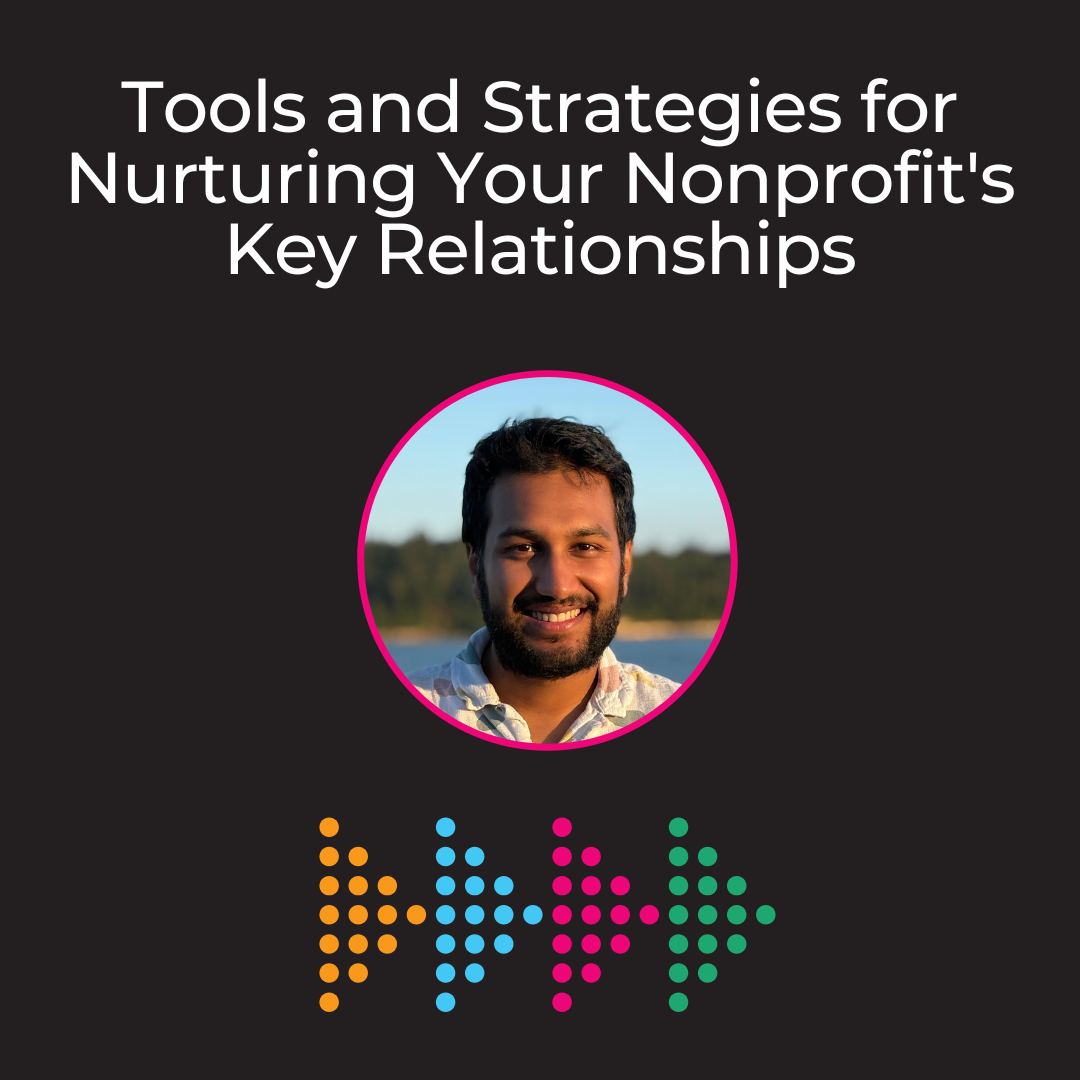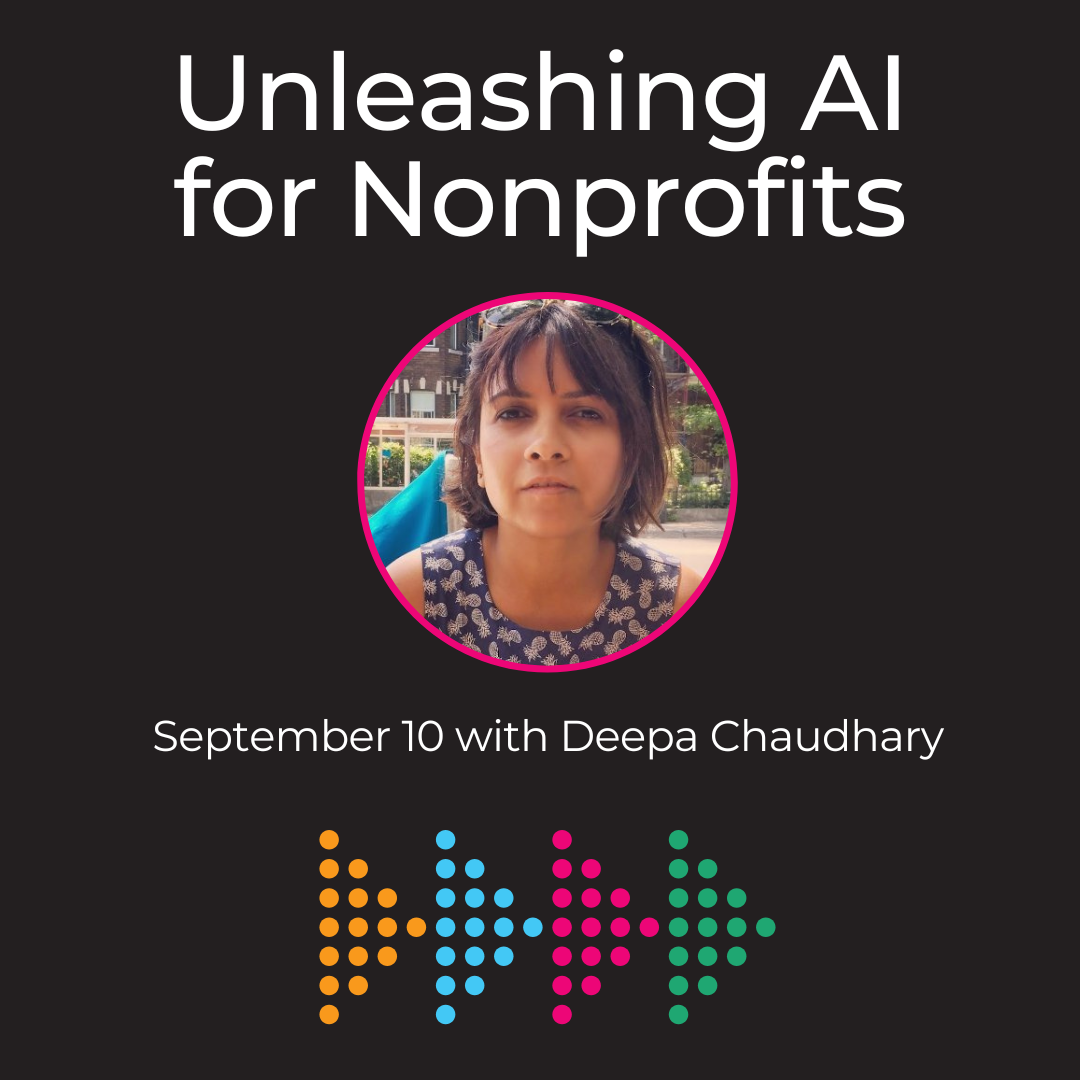Where nonprofits discover
emerging tech solutions.
We are a Vancouver-based group of volunteers dedicated to helping nonprofits discover and use emerging technologies.
The Digital Nonprofit hosts monthly free workshops via TechSoup Connect Canada.
Got ideas for an upcoming workshop? Reach out to us at eli@vandergiessen.ca.